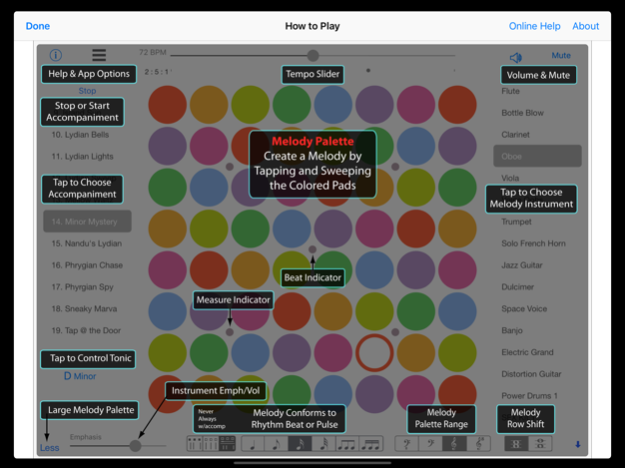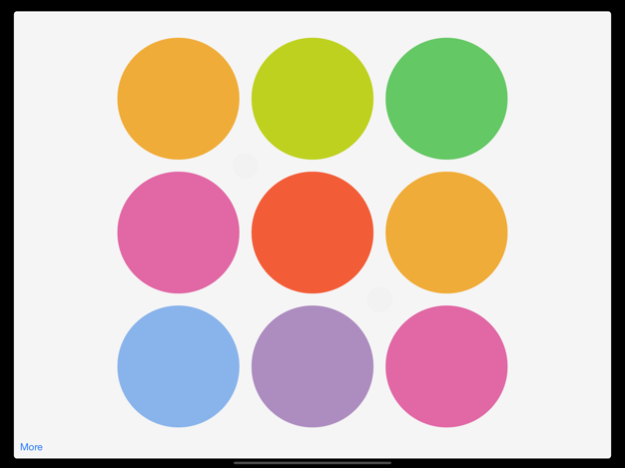Bandojo 2.2.1
Continue to app
Paid Version
Publisher Description
Music. No experience required.™
Bandojo for iPhone and iPad…a musical instrument you can learn to play just by exploring.
Co-create beautiful music along with Bandojo’s inspiring accompaniments.
Choose a texture…stimulate your creativity with exotic sounds, rhythms, and harmonies. The Sound Sensei controls the scale and the rhythm to fit within each sound environment.
Play alone or with friends on your desktop or laptop computer, iPhone and iPad.
Play on a colorful Melody Palette
• Glide or tap with one finger to play a melody.
• Use two, three or even five fingers at once to play chords and clusters of sound.
• Wirelessly connect your iPad or iPhone to a desktop or laptop computer and use it as an additional touchscreen controller with *BandojoPlus.
Not just accompaniments–the Sound Sensei generates endlessly changing musical textures
• Many styles, scales, modes, and moods.
• 40 different immersive sound textures included.
• Additional textures available soon.
Choose your Melody instrument
• 16 different melody instruments available for each accompaniment you choose.
• Wide range of choices, including dulcimer, banjo, viola, harp…and distortion guitar.
• Reeds, strings, keyboards, brass and world instruments.
• Includes percussion and sound effects.
Control the experience…or be carried along with the flow
• Choose an accompaniment to fit your mood…or allow the accompaniment textures to cycle continuously.
• Choose the key, mode, tempo, volume…or let the Sound Sensei choose, and change your melody to match.
• Play rhythms freely…or use Rhythm Lock to guide you towards simpler or more complex play.
Play wirelessly with friends
• Collaborate or jam.
• Host one or two friends using your iPhone or iPad.
• Hosting the group using BandojoPlus enables you to play with friends on iPhone, iPad and desktop or laptop computer.
Learn while you play
• Melody Palette button labels show solfege, scale numbers, pitch names and octave registers.
• Three Melody Palette sizes—8 x 8, 5 x 5 and 3 x 3—allow players to start simple and grow their skills.
• Melody Palette skins, including Monsters and Shapes, are a fun way to engage young players.
• Harmony buttons let you change the accompaniment’s chord root to create chord progressions.
Use Bandojo with BandojoPlus: the best of both worlds
• Superior sound and more instrument choices from your desktop or laptop computer.
• Touchscreen interface from the iPhone or iPad allows sweeping and tapping using one, two, five or more fingers. Play single lines or chords and clusters of sound.
• Use your desktop or laptop mouse and keyboard, your MIDI keyboard, and your iOS touchscreen devices simultaneously.
• Visit us at www.bandojo.us for more about BandojoPlus.
Help is at hand
• A feature map quickly gets you started so you can play right away.
• On-line help and an FAQ fill in the details.
Record on your desktop or laptop computer with BandojoPlus
• Create soundtracks for your videos…or your life.
• CD quality, shareable sound files.
Visit us at www.bandojo.us for more information.
*BandojoPlus is a cross-platform version for desktop and laptop computers.
Aug 19, 2022
Version 2.2.1
Fixes an issue with Group Play.
About Bandojo
Bandojo is a paid app for iOS published in the Audio File Players list of apps, part of Audio & Multimedia.
The company that develops Bandojo is Panaiotis Panaiotis. The latest version released by its developer is 2.2.1.
To install Bandojo on your iOS device, just click the green Continue To App button above to start the installation process. The app is listed on our website since 2022-08-19 and was downloaded 5 times. We have already checked if the download link is safe, however for your own protection we recommend that you scan the downloaded app with your antivirus. Your antivirus may detect the Bandojo as malware if the download link is broken.
How to install Bandojo on your iOS device:
- Click on the Continue To App button on our website. This will redirect you to the App Store.
- Once the Bandojo is shown in the iTunes listing of your iOS device, you can start its download and installation. Tap on the GET button to the right of the app to start downloading it.
- If you are not logged-in the iOS appstore app, you'll be prompted for your your Apple ID and/or password.
- After Bandojo is downloaded, you'll see an INSTALL button to the right. Tap on it to start the actual installation of the iOS app.
- Once installation is finished you can tap on the OPEN button to start it. Its icon will also be added to your device home screen.